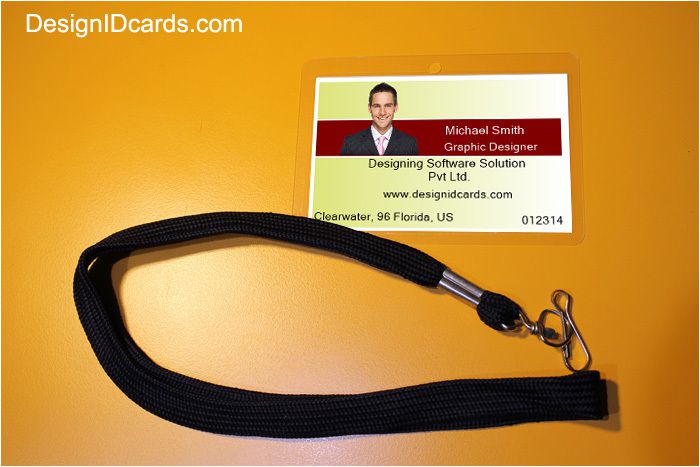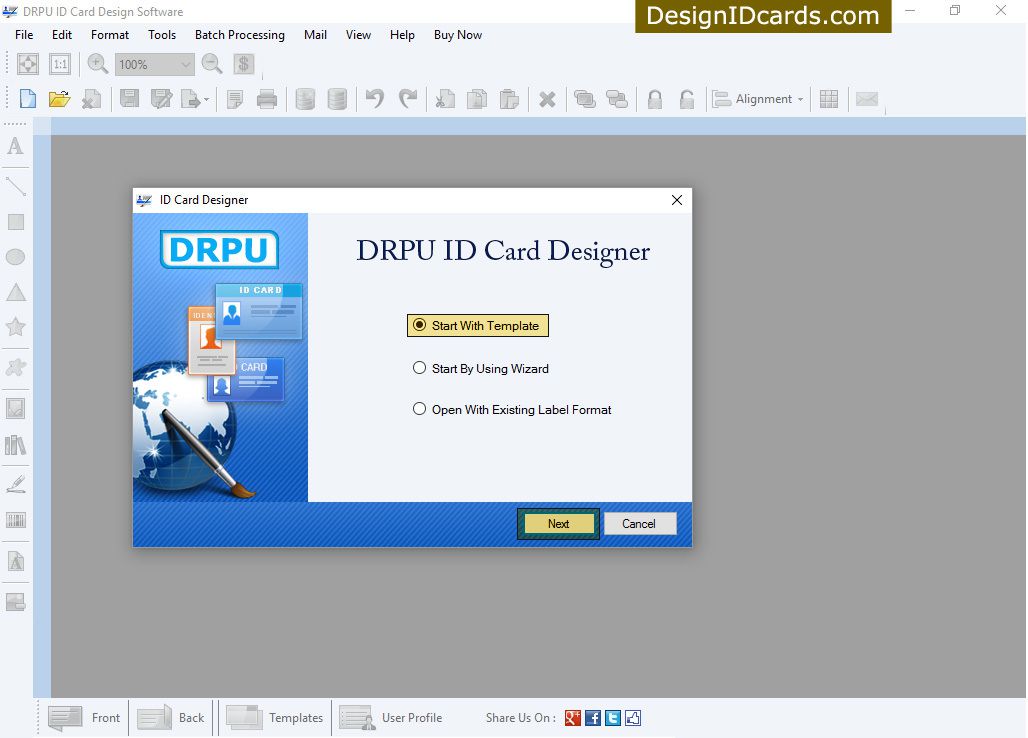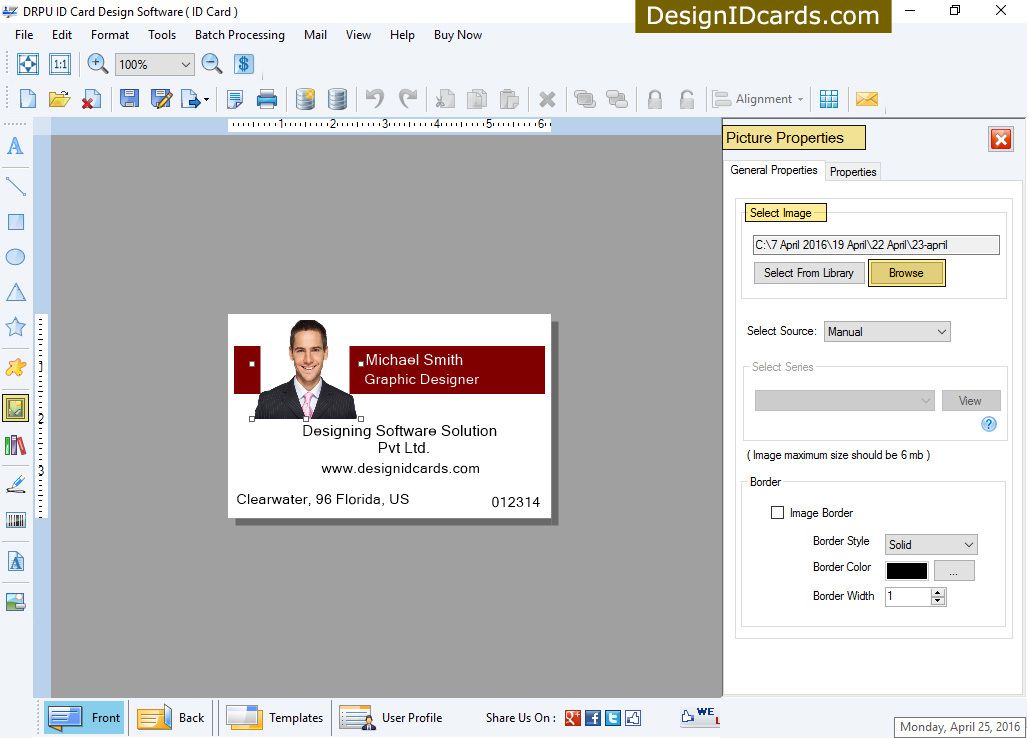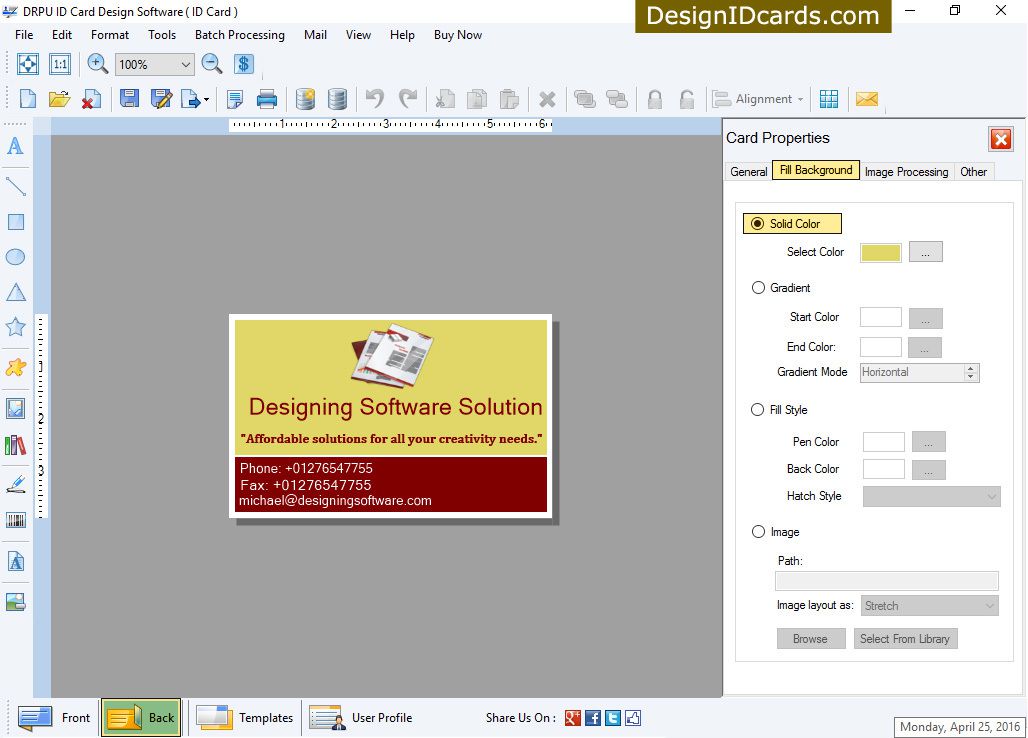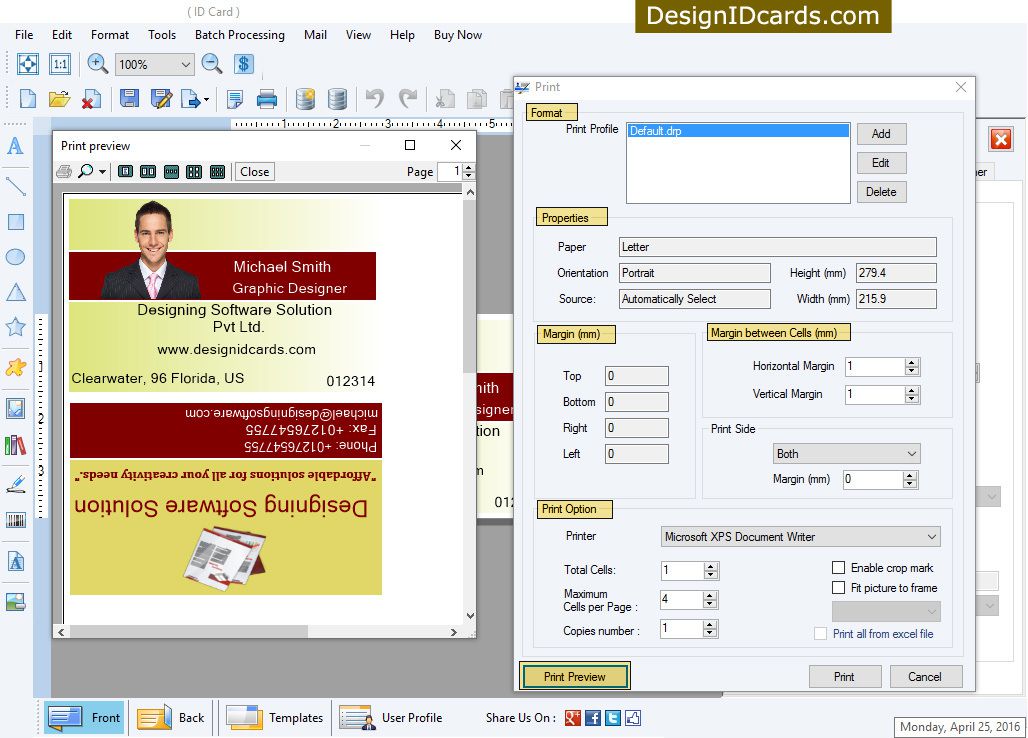How to Design Employee ID card for your organization
Published on April 25 2016
/image%2F1472794%2F20160425%2Fob_8bc41c_download-id-card-designing-software.png)
DRPU ID Card Designing Software makes attractive different types of identity cards on your PC. ID card maker application is useful to design and generate ID card including Employee ID card, Student ID Card, Employee ID badges, Visiting ID card, personal ID card, photo ID card and other types of cards. Design ID card application creates professional looking photo ID Cards with barcode support.
Card Creator Application is useful to design printable Identification cards with use of ID card image designing objects. Card Designer Program provides facility to design and create photo added and barcode added ID cards. This application has a dataset series feature that allows generating multiple copies of identity card with different barcode and text value. Software facilitates to specify the color and background setting of ID card including Solid color, Gradient, Image and style setting.
Enhanced features of DRPU ID card Design Software:
- Design and create ID in different shapes including: Rectangle, Rounded rectangle, Ellipse.
- Software facilitates to select image from library during ID card designing process.
- Software provides option to start new ID card format or edit existing card format.
- Use image designing tool including line, text, pencil, rectangle, rounded rectangle and ellipse.
- Print designed ID cards using advanced print settings.
Steps to create Identity card using DRPU ID card Designing software:
Step 1: Start design ID card by choosing any one option, Start with templates.
Step 2: Select template category, card size then click on OK button.
Step 3: Set card properties like shapes, card name, Size then apply.
Step 4: Add text on card modify font, type, size and other properties.
Step 5: Browse images from your PC or laptop.
Step 6: Specify your ID card background style. Gradient, images etc.
Step 7: Similarly design ID card back with adding text, images from library.
Step 8: Click on Print button to set printing setting and use print preview facility to view designed card before actual printing.
Finally ID Card design using Template mode of DRPU ID Card Designer Software

/image%2F1472794%2F20150210%2Fob_c98346_id-cards.png)
/image%2F1472794%2F20150210%2Fob_3f9670_id-card-designer-software.jpg)